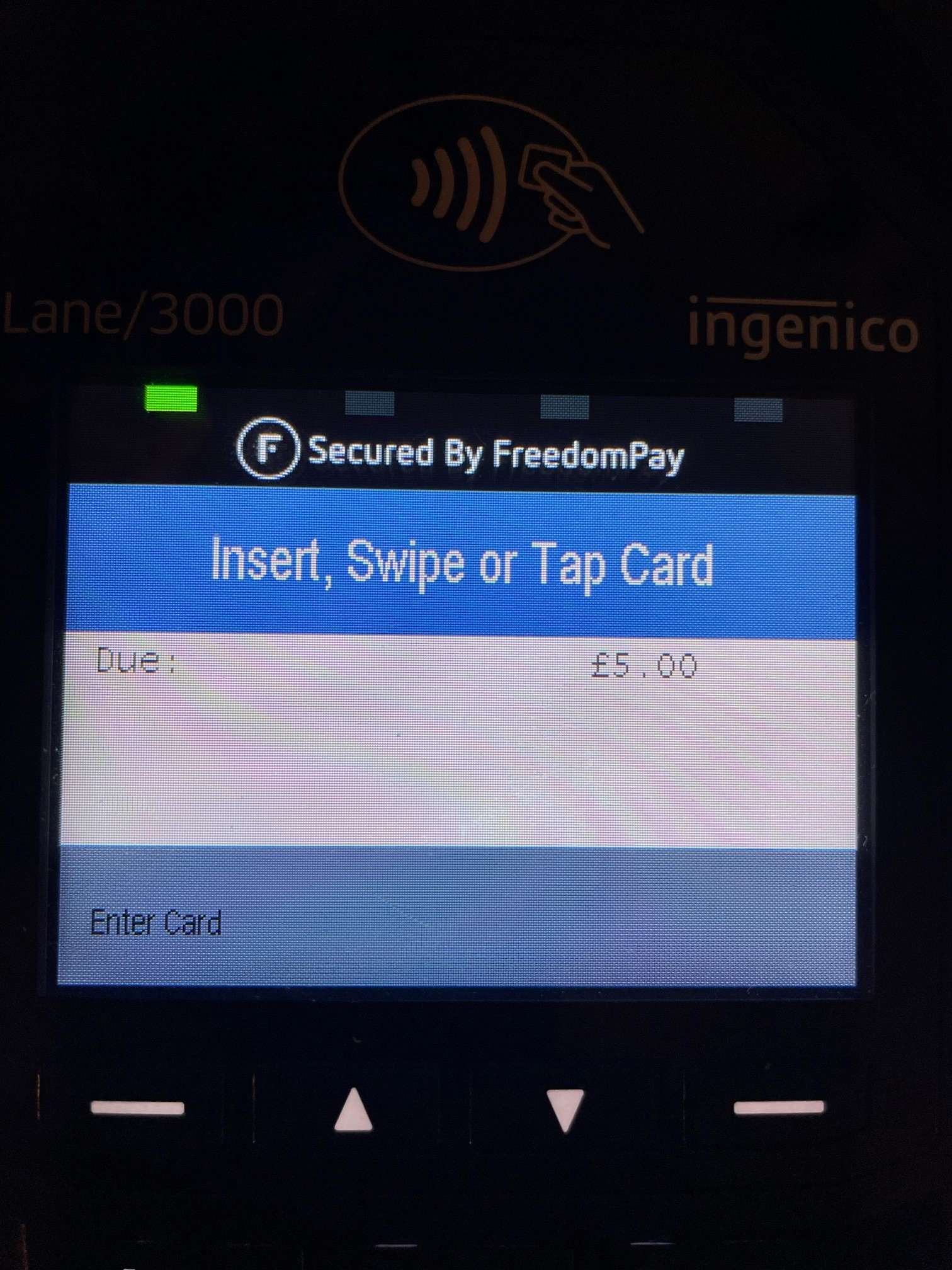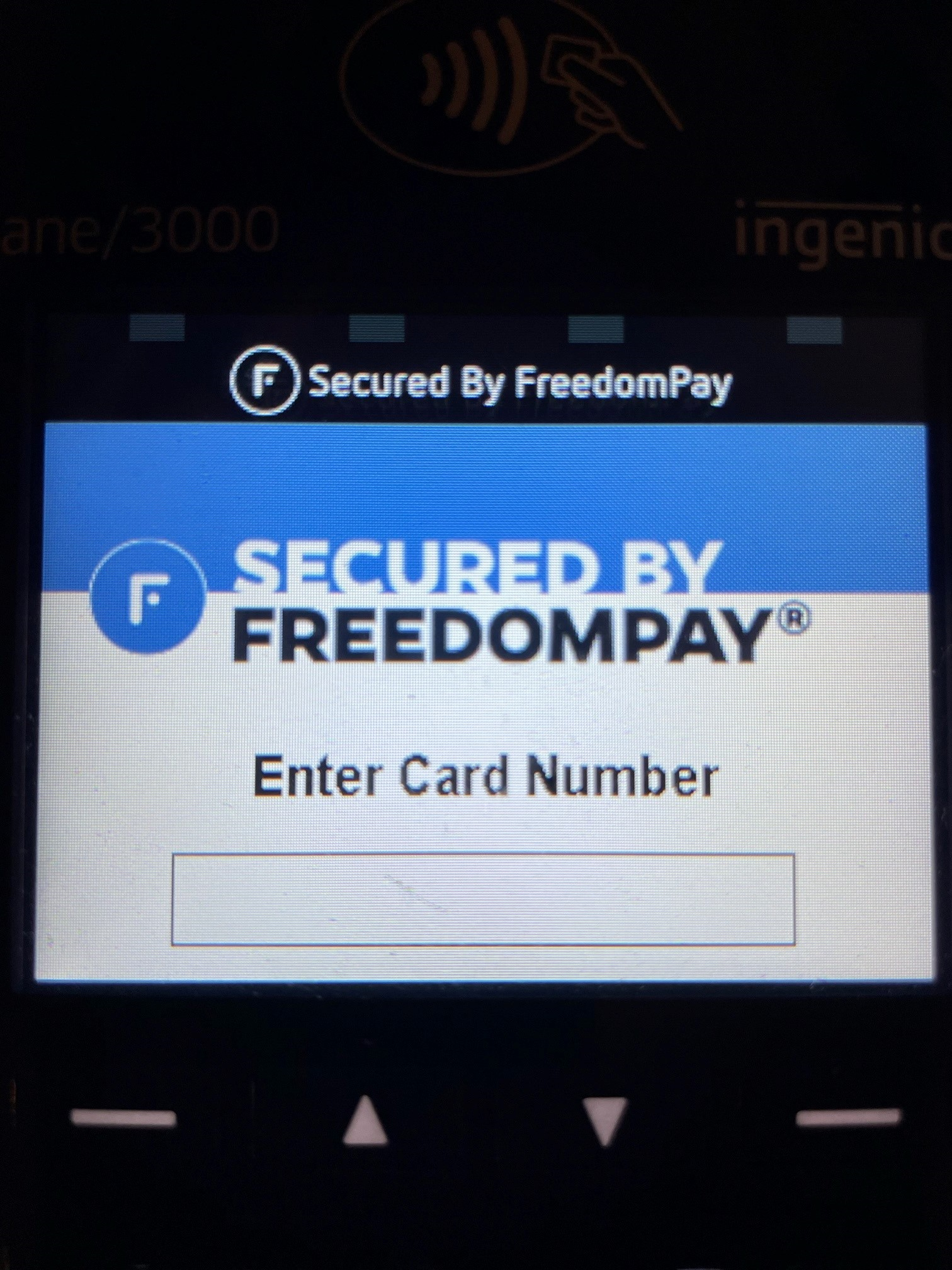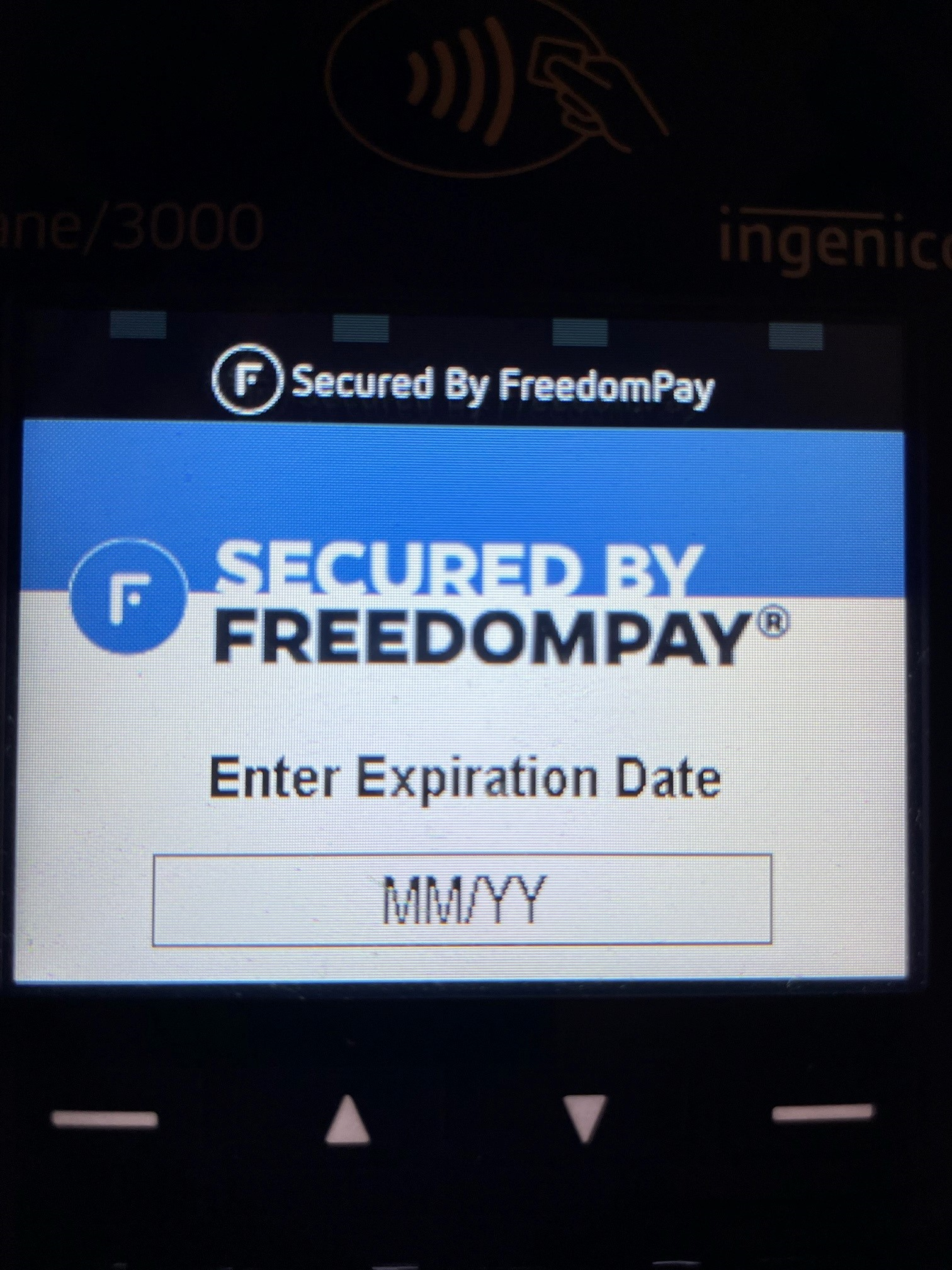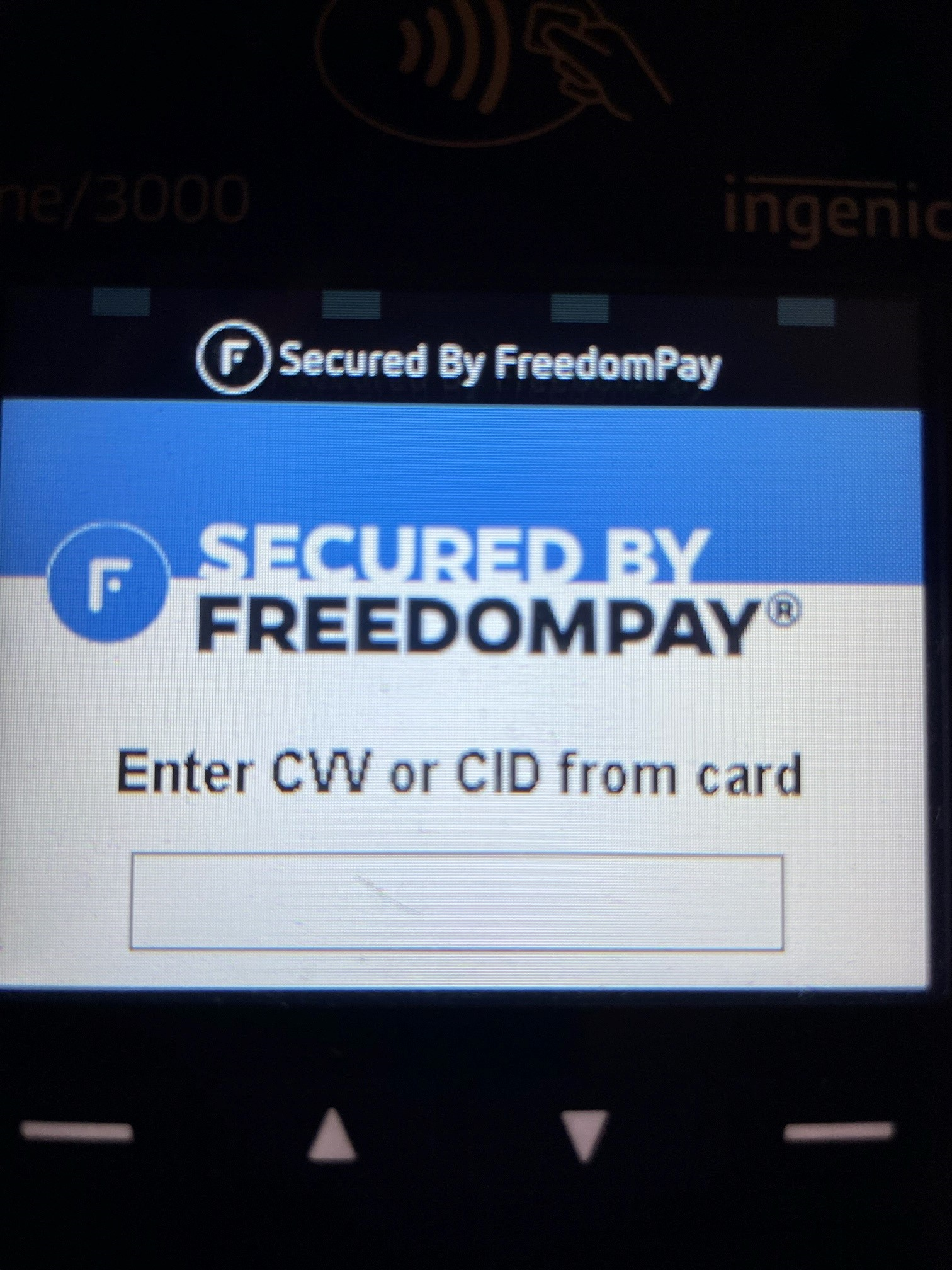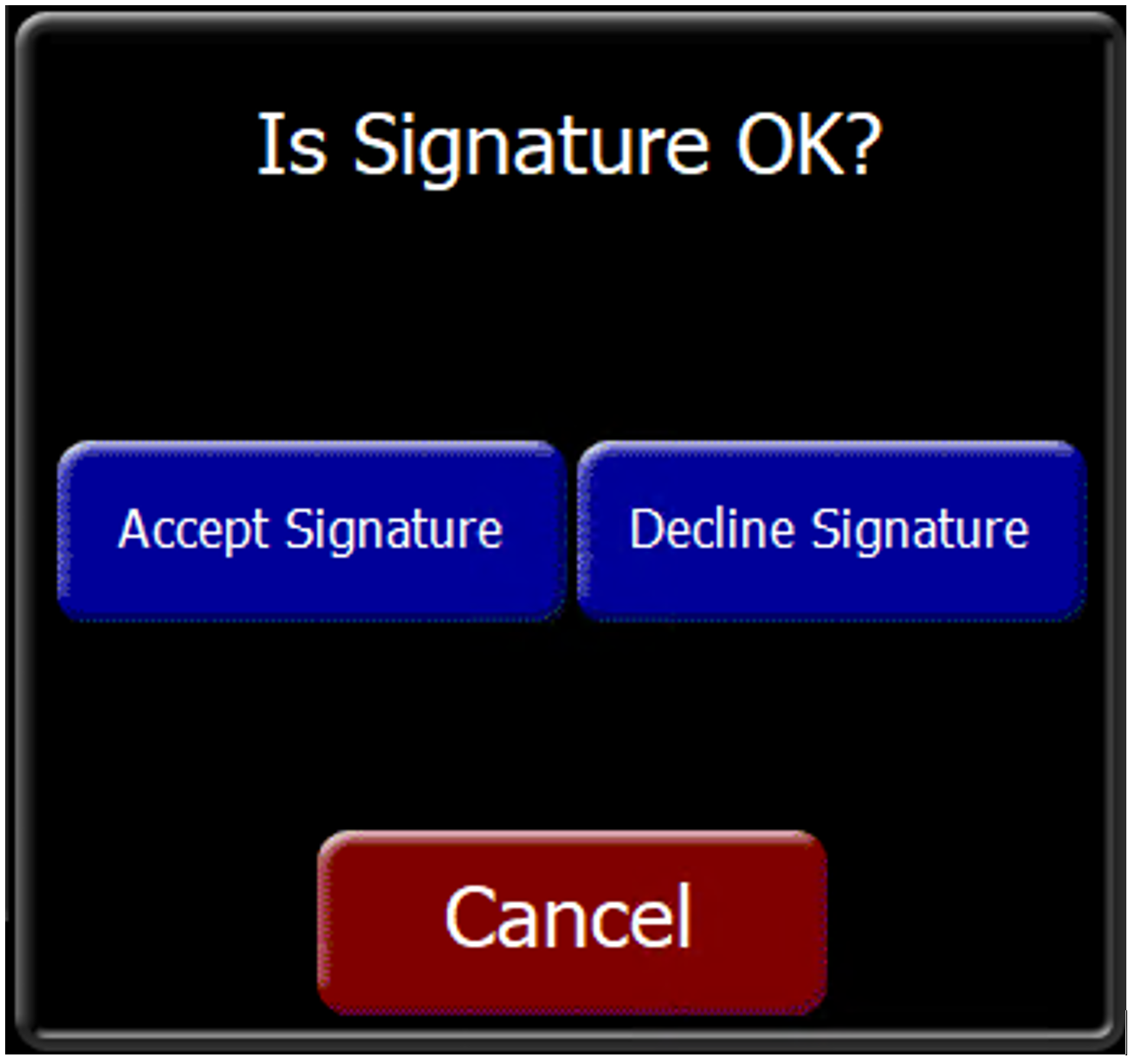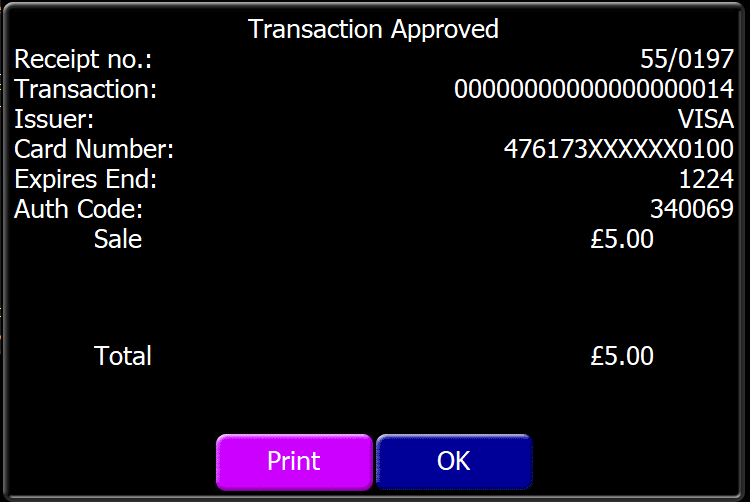How To - Customer Not Present
If a customer not present, a transaction is still required to be processed through the device using the following process.
-
Process the transaction as normal, until you arrive at the below stage. Once here, select the button under Enter Card.
-
You will be then prompted to enter the Card Number, Expiry Date, and CVV/CID.
-
The POS will terminal now display the Signature OK screen, and the POS operator should Accept the signature.
-
The following final screen will be displayed: